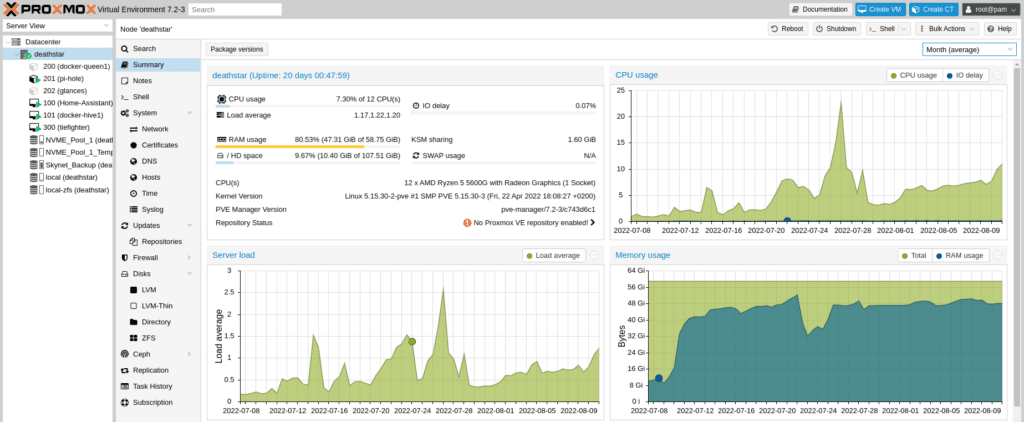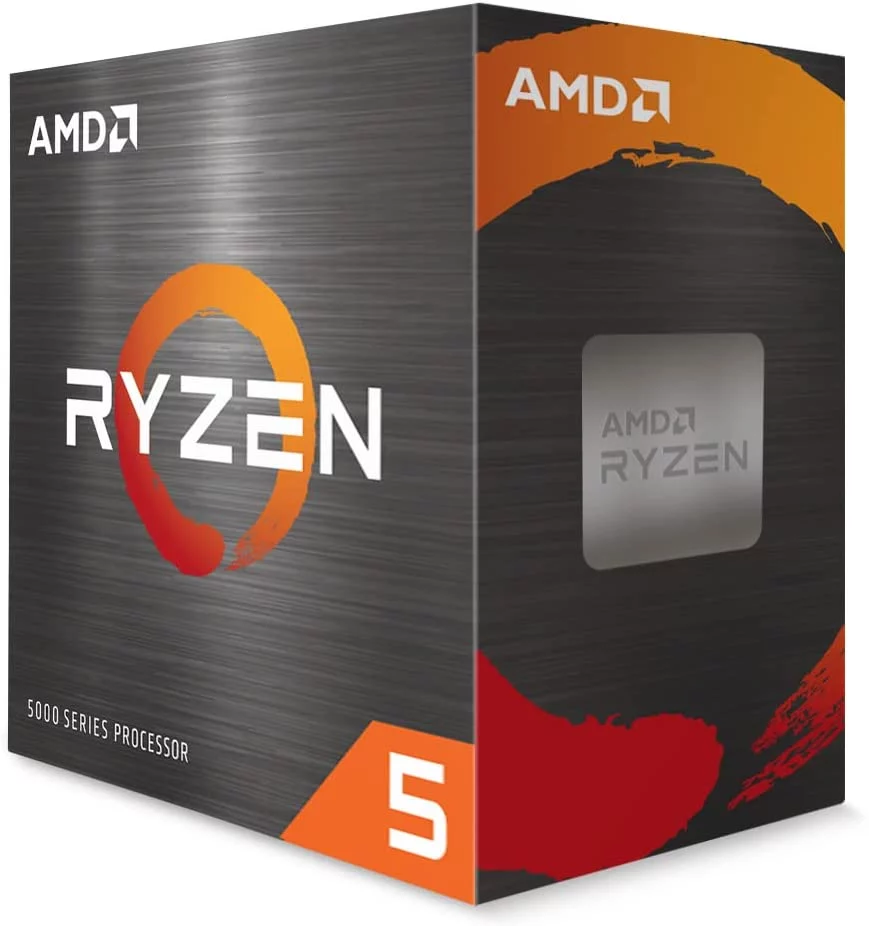It was becoming very clear my traefik server running on a raspberry pi 4 was being overwhelmed as the size of my Docker Swarm has grown. While looking into upgrading my main desktop’s CPU from an old AMD Ryzen 5 1500x to a Ryzen 5 5600 I started to think what am I doing to do with the 1500x, it would easily more than handle the raspberry pi 4 was struggling to keep up with. I wanted to keep this new server as small as possible so I looked at ITX and Micro-ATX boards and cases but after seeing the cost of older 300 series AMD motherboards, the cost of re-purposing this older CPU was starting not to make much sense. Then I found the ASRock x300 Mini which checked all of the boxes I needed for my new mini home Proxmox Server!

- Latest AMD 3rd Generation Ryzen Support
- Up to 64GB of DDR4-3200MHz Memory
- Dual M.2 slots
- Dual SATA III ports
- Low Power Consumption
- Smaller than ITX
Why Proxmox?

Well now that I settled on hardware, what operating system should I use? Should I just install the latest version of Ubuntu, install Docker and stay just in the container world? Or now since I can beef this system up, install a hypervisor which would give me more flexibility with the hardware. With virtual machines, I could create multiple docker manager nodes for swarm. I had been running Home Assistant as a container which brought some limitations, Home Assistant could now be a VM and run with full functionality. I had heard allot about Proxmox but never really looked into it until now. It is free which was a good start. Its made to host virtual machines and what I learned also can use LXC containers which is like docker container but for an entire OS.
Hardware

Case and Motherboard
ASRock DESKMINI X300W Barebone
My purchase price: $169.99
CPU
AMD Ryzen 5 5600G
6 cores and 12 threads will be plenty of power to run virtual machines and containers for the next few years. At $179.99 it was the price that fit my budget
My purchase price: $179.99
Memory
G.Skill RipJaws Series 64GB (2 x 32GB) 260-Pin SO-DIMM PC4-25600 DDR4 3200 CL22-22-22-52
My biggest dilemma was deciding between 32GB or 64GB of memory. While 64GB of memory doubled my memory budget I’m glad I did it. ZFS likes to use allot of RAM and I’d rather not do the upgrade in a year or two.
My purchase price: $169.99
OS Storage
Patriot Burst Elite SATA 3 120GB SSD 2.5″ Solid State Drive
Proxmox is a very lightweight install. 120GB should be plenty for me to run the OS on a ZFS RAID 1 and store ISO images, etc. to create virtual machines and LXC containers. I’ve never used Patriot branded drives before but the price and reviews made me give them a chance. Besides that’s why I’m running RAID 1 to tolerate a drive failure.
My purchase price: $16.99 x 2
VM Storage
Western Digital 1TB WD Blue SN570 NVMe Internal Solid State Drive SSD
The virtual machines and LXC containers will be stored on the fastest drives in the system also configured in a ZFS RAID 1. The x300 only supports PCI express Gen 3 on both M.2 slots so that is the reason I went with these Gen 3 drives and helped out the budget.
My purchase price: $89.99 x 2
Extra Ethernet Port and USB 3.0 Ports
TECKNET USB to Ethernet Adapter, Aluminum 3 Port USB 3.0 Hub with RJ45 10/100/1000 Gigabit Ethernet
When building a Proxmox server, it is wise 2 have at least 2 Ethernet adapters. One adapter to manage your Proxmox server and another to dedicate to your virtual machines. You can get away with 1 ethernet adapter however if you decide to expand your system by adding clustering, Proxmox backup server or your virtual machines overwhelm your interface you could lose management of your Proxmox server temporarily. The x300 only has 2 USB 3.2 ports (1 Front, 1 Rear) which seemed limited to me so I added this adapter as the management interface.
My purchase price: $15.95
Total Cost: $749.88
Putting everything together…
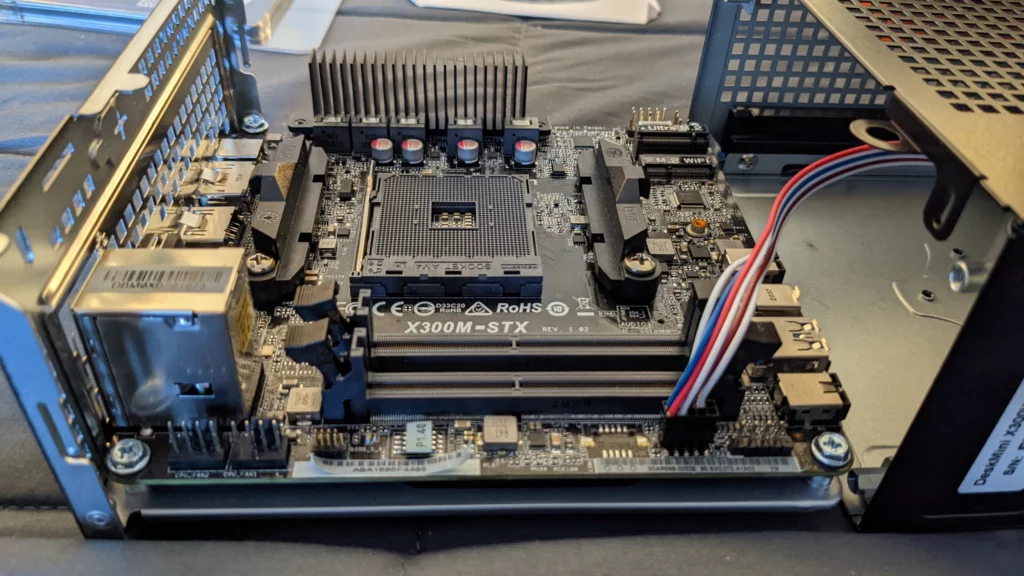
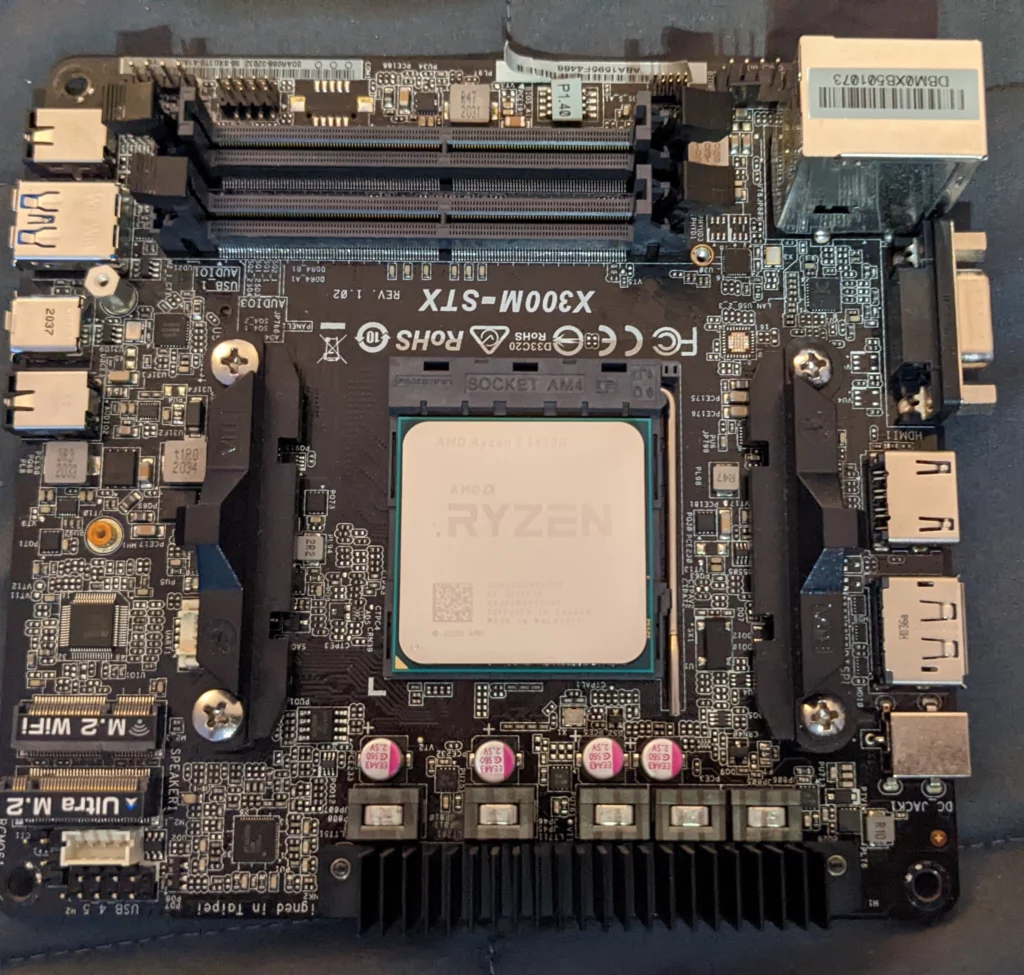
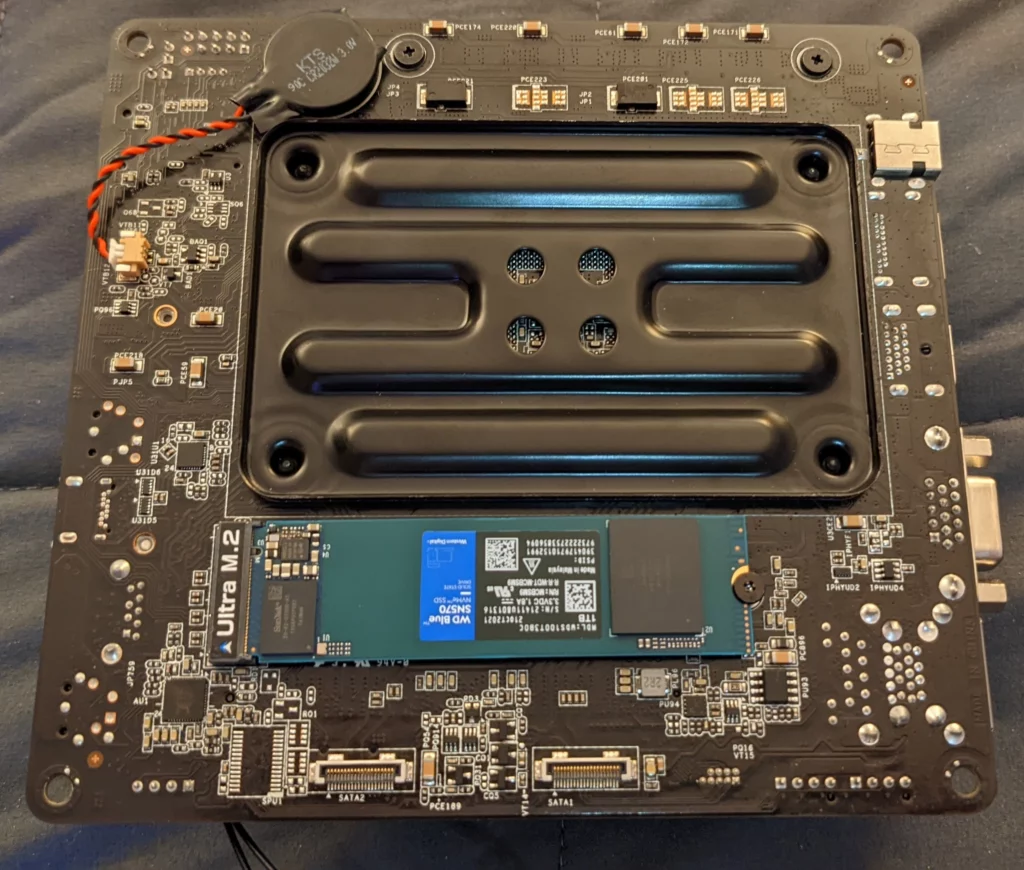
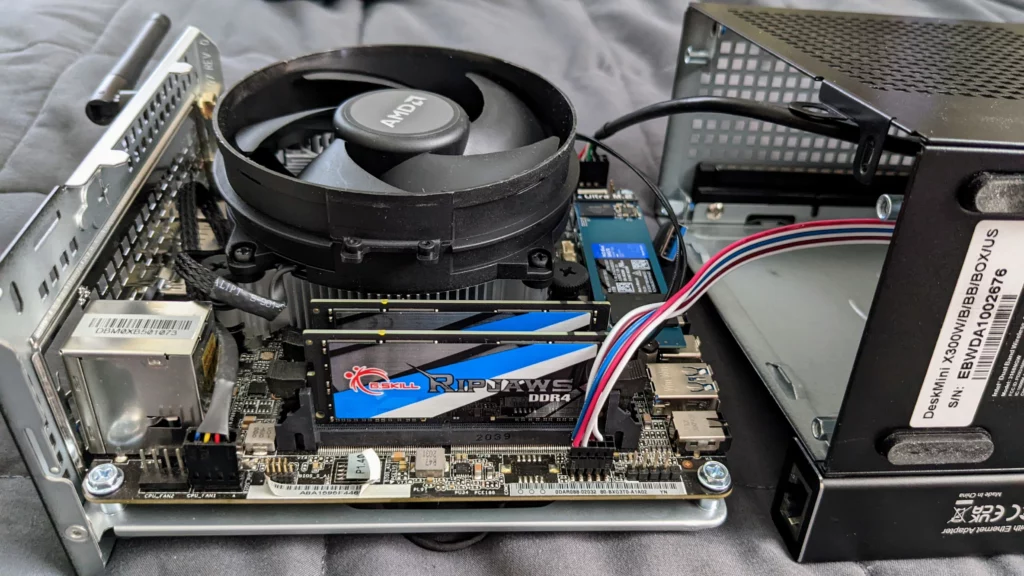

The moment of truth…Did it POST?
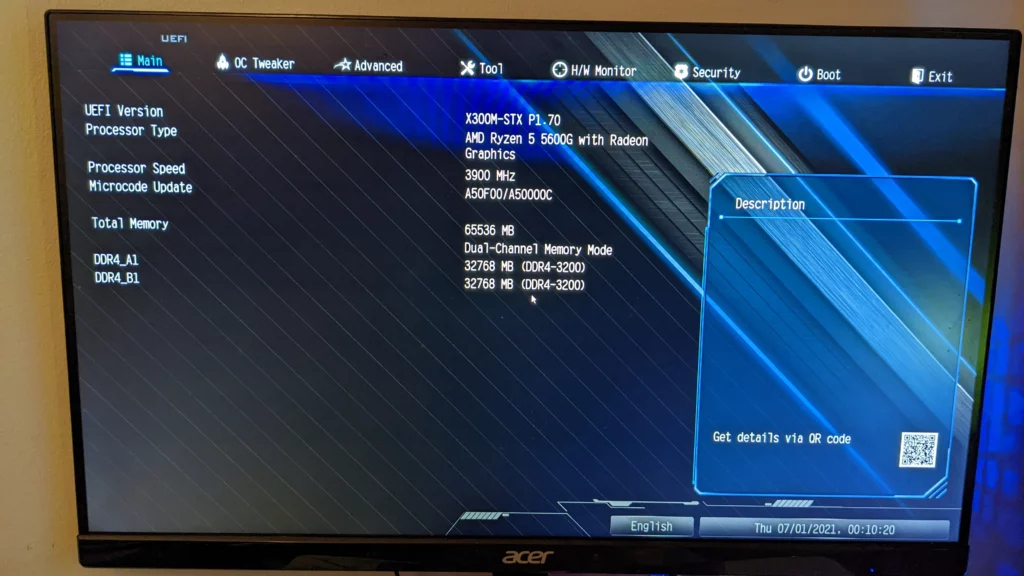
Time to install Proxmox…
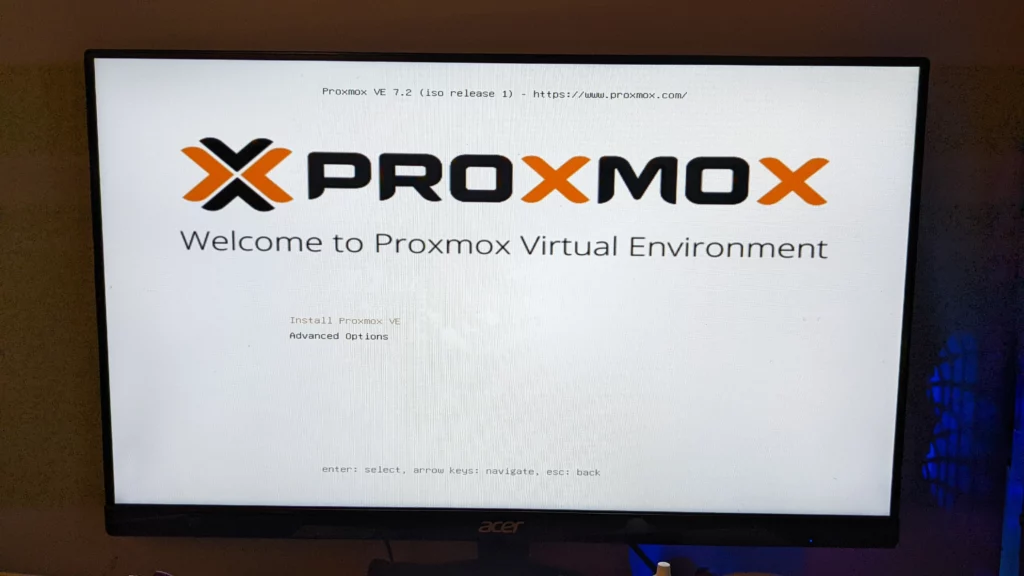
Conclusion
The project was envisioned, the hardware was acquired, the install went flawlessly! Now comes the hard part…migrating everything to this new home server. Some things worked as an LXC container, others were best to run as a full blown virtual machine. More posts to come in the future for details but after about 6 weeks everything is migrated and I’ve yet to hit a system load of 3…